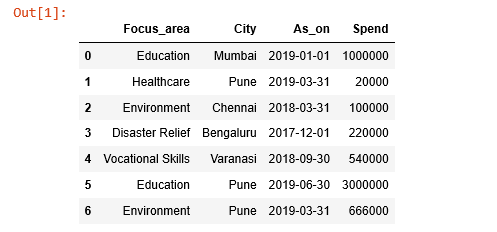India, on its 75th year of Independence (15th August), achieved a milestone of 75 Ramsar sites.
It recently added 11 more wetlands to the list of Ramsar sites to make total 75 Ramsar sites covering an area of 13 lakh 26 thousand 677 Hectare in the country.
I have created an interactive map. Kindly visit the map at https://andybandra.github.io/ramsar_india/ You can see and click the map shown below.
On the map you may click an icon to get the name and state of a site, and its area in hectares.
India is one of the Contracting Parties to Ramsar Convention, signed in Ramsar, Iran in 1971. India signed it on 1st February 1982. These are wetlands deemed to be of "international importance" under the Ramsar Convention.
What is RAMSAR Wetland Sites
The Ramsar Convention is an international treaty for the conservation and sustainable utilization of wetlands, recognizing the fundamental ecological functions of wetlands and their economic, cultural, scientific, and recreational value.
Tamil Nadu has the highest number of Ramsar Sites in India with 14 Ramsar Sites. The largest site is marked in blue icon. It is the Sundarbans National Park a national park, tiger reserve and biosphere reserve in West Bengal,
The list is available at https://en.wikipedia.org/wiki/List_of_Ramsar_sites_in_India.